
The content store database contains data that the IBM Cognos BI product needs to operate.
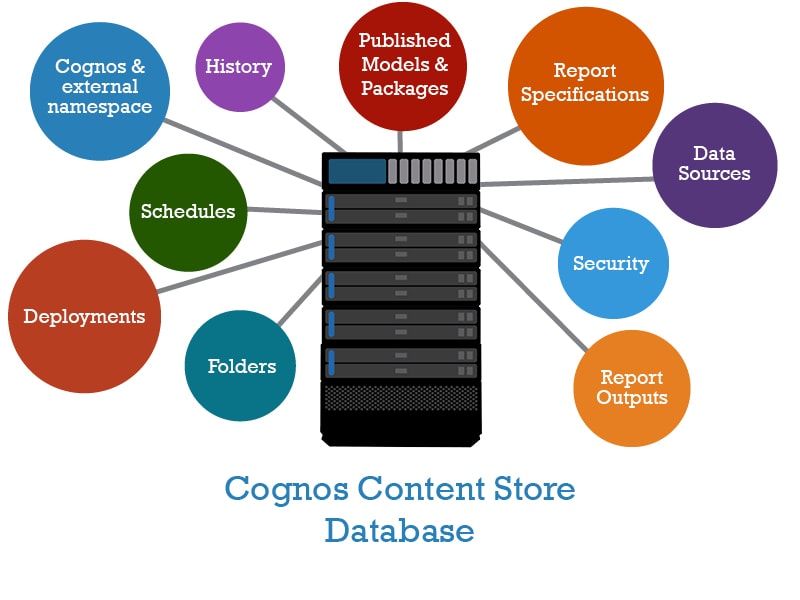
There is a difference between the size of the database and size of the active data. It is entirely possible that the Cognos application deals only with a fraction of the data stored in the content store database.
Cognos comes with free utility tools, which can be used to report the size and the count of all objects in the Content Store database. It allows you to find out why your content store is growing and identify objects that could possibly be deleted.
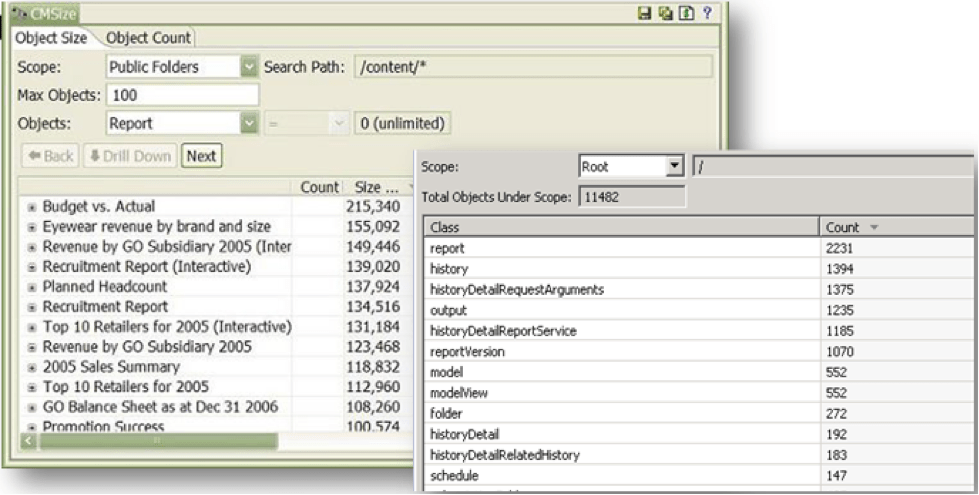
Saved report outputs are stored in the content store database, therefore you should only keep the lowest number of versions that still meets user requirements. This is possible by modifying the Report output versions settings in a report's properties.

The “Content Removal” option in Cognos administration can also be used to remove the output versions for the reports in the “Public” folder or “My Folder”.
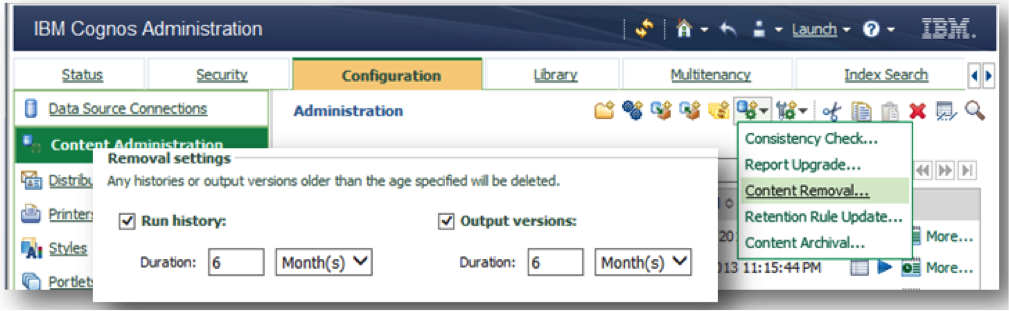
Entries are created in the Content Store database to facilitate faster executions of the Export in future. Deleting entries from the Content Administration portal will not delete the entries from the Cognos installation\Deployment folder.
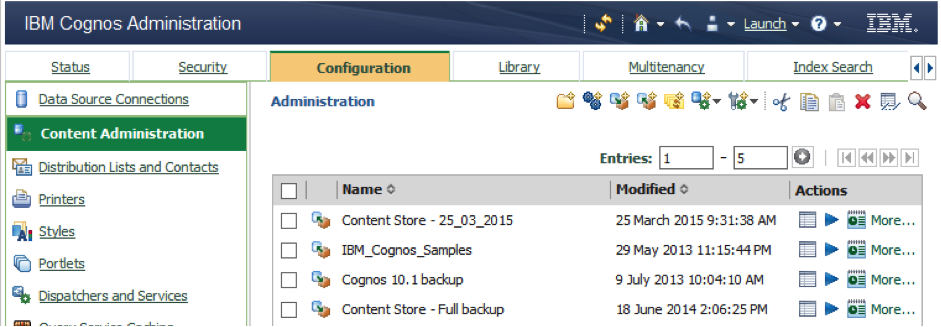
Storing archived content in your external repository provides you with the ability to adhere to regulatory compliance requirements, and can enhance the scalability and performance of IBM Cognos products by reducing the size of content in the content store.
Run Content Maintenance Consistency Checks through Content Administration to find and fix inconsistencies within the content store, or between the content store and external namespaces.
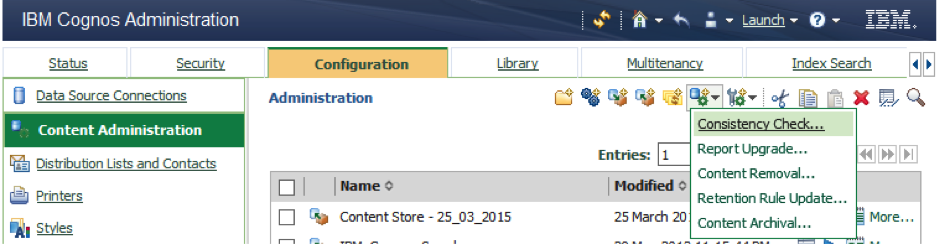
Cognos Audit functionality helps in identifying how many reports are really being used by the business and how often they are used. The default Cognos Audit package contains a set of reports to help you gauge some of your usage statistics.
Monitoring the Audit reports should be part of regular housekeeping activities to identify the reports that are not being used. Once approved by the business, unused reports can either be archived or removed from the system.
As businesses expand, more and more users and analysts do ad-hoc reporting and save their report versions in “My Folders”. With time, these reports can grow in number and add to the size of Content store database. Most of the users create one-time reports, but never delete them from their folders. Administrators can use CM Size tool to identify the number and size of reports in the “My Folder” of users.
Copyright © Tridant Pty Ltd.