
When deciding the right Corporate Performance Management (CPM) solution for your organisation, there are a number of functional capabilities that you will need to consider as part of your purchase.
Different CPM solutions offer a variety of functional features that provide a range of benefits to the user and make the implementation a worthy investment.
CPM software possess a range of functional capabilities including:
Significant progress has been made over the last decade towards making business-owned applications less technical using innovative methods and advances in technology, both new and legacy.
In most modern platforms, you preferably want to avoid coding for all things related to formula-based modeling or anything related to the user interface such as reporting or data entry.
For integration however, the appropriate level of data manipulation capability might actually be very helpful. Products without flexible data integration options simply create the demand for this work to be pushed to third-party software or often IT-based resources and/or processes.
Real-time processing of data and calculations is critical for a CPM system to provide value and to help promote user adoption. Different CPM vendors may have their own proprietary technology and terminology when describing how a system calculates in real-time.
What you want to ask your vendor, is whether or not the application has ‘in-memory’ processing. Applications that leverage ‘in memory’ computing engine are able to process changes and display results in real-time. If a technology vendor describes their computing engine as Online Analytical Processing (OLAP), this is not real time processing.
OLAP systems require running batch processes to recalculate records, and while there are use cases for OLAP, a CPM solution is not one of them. Most CPM vendors have already moved away from OLAP or avoided OLAP completely.
For FP&A Managers who are used to manual processes of sending out Excel templates and then consolidating them know that pushing out a change such as a new account to all planning templates for all lines of business can result in hours of manual updates to each file.
In some applications, time and versions will be available as dimensions similar to any other type of segment such as accounts, products or locations.
In other applications, time and versions will be inherent in the model and defined as part of the model administration.
Time capabilities that need to be considered include:
Version capabilities that need to be considered include:
Most businesses apply multiple perspectives or multiple hierarchies when reporting or planning across a segment.
For example, when planning by product, this could include SKU’s, Product Groups, Product Attributes, or Product Descriptions, and those segments could have one-to-one, one-to-many, many-to-one, or many-to-many relationships to each other.
The relationships between segments and how those segments aggregate will more than likely have an impact on the model design and reporting configurations.
It is important to have these lists and mapping of relationships defined prior to the design phase of the implementation – bringing in reporting/planning segments after implementation begins could result in rework and lost time.
A ‘ragged hierarchy’ structure occurs when there are differing levels of hierarchy at different points in a list. For example, a Product Group item may have 3 children levels of groups where as another item may only have 2 children levels of groups.
Some applications can handle this type of hierarchy better than others.
Reporting and visualisations for FP&A is about communicating results and plans to relevant recipients.
Some information is intended to be shared and digested through polished and published reports, while other information should be interacted with via visual and graphical representation for better insights.
Having the ability to communicate the right information, in the right format, for the right people, at the right time is what needs to be assessed.
There are generally three types of interfaces for reporting:
Tabular
These are typically HTML reports that display numerical data in rows and columns, leveraging filters and user access. They can either be predefined or built on an ad-hoc basis as necessary.
Dashboards
These tend to be more visual and interactive in nature, encouraging drill down and pivoting. Preconfigured dashboards that display key metrics in real time are a favourite for executives that benefit from having decision-supporting information at their fingertips.
Microsoft Office
The plugins to Microsoft office (MS) are leveraged for highly formatted reports and presentations (think board and annual reports). Some are read only tools while others include capability for write back. Keep in mind, many plugins are not available for a Mac OS.
Most modern platforms do not require any coding for reporting – they are drag & drop and point & click interfaces. There should also be options for both self-service and pre-configured reporting.
If a tool is lacking one of the above-mentioned types of interfaces, there may be a built-in integration with another reporting software vendor to extend the native capabilities.
Reports are largely outputs of the CPM systems. It is critical to include reporting requirements with specific examples if possible during the design process as the requirements could impact the model and data management architecture.
Understanding the future state of the new CPM solution and tasks that will be required to support updated processes may require a degree of change management and group discussion.
This is often only fully completed towards the end of an implementation once user interfaces are more certain.
Most leading CPM platforms will have some form of process and task management, whether it be out of the box or a tool that requires configuration.
Typical features that are helpful include:
Think about the number of processes that your team will execute (e.g. the annual budget process or the monthly reporting process) and create a process flow map during the implementation.
It is important for end user adoption that new processes are clear and easy to follow.
Machine learning is the primary form of artificial intelligence that is being applied in recent years to CPM solutions to expand capabilities. Although it is an exciting new frontier, there is still much work to be done on how forecasted outcomes are derived through algorithms.
At the end of the day, finance professionals must be able to show the reason and logic behind plans. Where financial intelligence provides the most value is in it’s ability to spot relationships and patterns between planning segments and across time beyond human proficiency.
An intelligent forecast can serve as an excellent ‘starting point’ when creating a plan, especially where there are new components involved (e.g. new product lines or new territories).
Many CPM vendors have either already begun incorporating intelligent capabilities into their products or it's in the near term roadmap. Some vendors are acquiring existing technology partners with the intention of embedding the tool into the native platform while others are seeking a more home grown solution.
It is not typical for financial intelligence to be included in the initial phase of CPM adoption, but instead is often explored during a second or third phase of implementation. The jump from manual Excel processes to intelligent forecasts is simply too far a gap to concur in a single roll out - stepping stones are required.
The capabilities between vendors vary; however most are yet to go beyond basic linear algorithms.
When a business is ready to test the intelligent solution it is advised to:
Consolidation and aggregation are often used interchangeably when we speak about CPM; however they are two distinct concepts.
Financial consolidation is the process of consolidating books across a business’s subsidiaries to form a single set of wholistic financial statements that accounts for ownership distinctions, intercompany eliminations, and aligns with regulating entity standards.
Aggregation is a simple concept of summarisation across a hierarchy.
All CPM vendors will automatically aggregate data within hierarchies, but not all vendors specialise in financial consolidation.
When evaluating for financial consolidation capabilities, key questions to ask will include:
All CPM platforms allow the ability to import data into the system and export data out of the system manually via Excel or CSV files.
Many platforms also have the ability to connect directly to commonly used systems such as ERP, CRM, or data warehouse tools.
The most common types of cloud connectors will be:
It is recommended to consider the suite of tools your business utilises and whether or not a CPM platform of interest contains out of the box connectors for those systems.
If a CPM solution does not contain a native connector, there are many Extract Load Transform (ETL) and iPaas tools that can do the job.
Although it's common for businesses to be concerned about data accessibility, it's actually rare to have a situation where data movement is not possible with modern cloud platforms. The real question is which method will be used.
A major driver in the probability of a successful user adoption is the user experience. Users with different positions within the organisation will likely also have differing roles, responsibility, and accessibility within the CPM platform.
An Executive Director may want to log in and immediately see a dashboard containing all the necessary KPI’s for his or her area of business. An FP&A Manager who completes the monthly reforecast tasks, diligently checking all the models and reports, would then have an exceedingly different path of experience to the Executive Director.
Some users may log in each day to complete tasks while others only require access once a year for annual processes.
A persona-based experience can help guide users on the appropriate path whenever interacting with the system.
Security settings in CPM solutions will often be role based. There will generally be ability to assign different permissions and responsibilities in addition to access for different functional, geographical, or project areas.
If there will be some information in the solution that will not be privy to all users, it is important to include this information as part of the scope and assess how a vendor’s security structure works for you.
Even when employing a single sign on (SSO) capability, most CPM solutions will still require the security and access to be controlled within the solution. An administrator would need to be nominated to manage access across users.
Certain access settings may also have an impact on the type of user license required, so make sure to verify this with vendors during your assessment period.
Some questions for your vendors could include:
You're in the right place!
Download our FREE Guide to learn more about the functional capabilities of CPM solutions and how they can benefit your business.
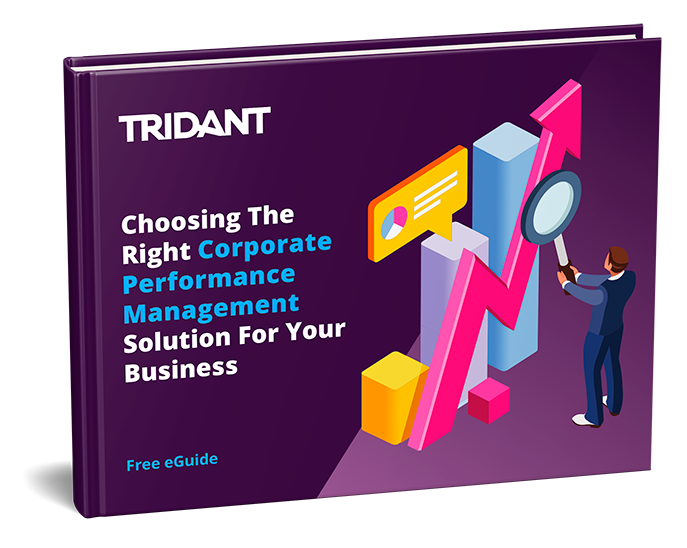
Copyright © Tridant Pty Ltd.