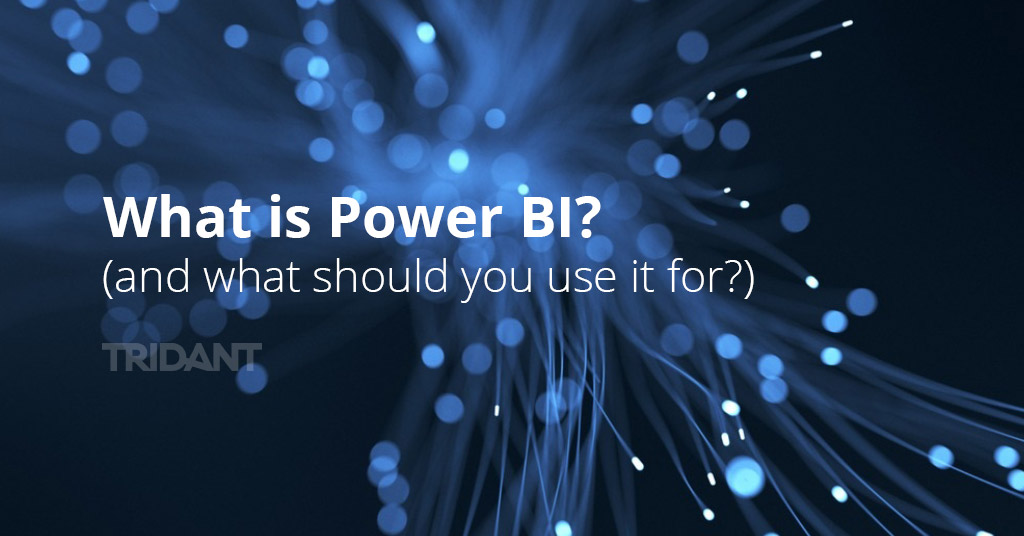
It’s estimated that the human race produces 2.5 quintillion bytes of data every single day—much of that through business. So it’s critical that modern organisations leverage business intelligence tools and platforms that enable them to harness this data efficiently and effectively.
This article provides an introduction to our recommended business intelligence platform, Microsoft Power BI. We’ll discuss specific use cases for this platform, the benefits of adopting it in your workflow, and how it can help drive business growth.

Microsoft Power BI is a suite of business intelligence products and tools that can sit on top of any relational database or data warehouse to provide valuable business insights. Microsoft summarises it as a business analytics solution that allows users to visualise data and share insights in a more streamlined way across their entire organisation.
However, it’s not just another business intelligence tool. Power BI has been recognised by Gartner as the leader in analytics and business intelligence platforms for 14 years running.
Microsoft Power BI is designed to deliver powerful data analytics for any business user. Where other platforms may rely on a specific skill set and base-level understanding of analytics, Power BI has created a platform that delivers clear, easy-to-understand insight into metrics that make sense to your business.
Users can create rich customised dashboards that tap into deep data, using more targeted queries to create comprehensive reports that can be tailored towards specific business functions and user segments. Power BI works to clean up your business data, translating it into easy-to-understand, logical outputs, and presenting visualisations that are able to be understood by any user.
One useful feature of Power BI is its ability to translate data analytics into business-specific language. Users can input questions in a specific business vernacular or even natural, conversational language and receive in-depth answers and visualisations as a response.
A recent update delivered an intuitive interface that will be familiar to all regular Microsoft Office users, which helps new adoptees feel more at home with the platform, providing an easier transition and lower friction point to adoption.
Related: 6 Essential Enterprise Features of Power Bi
Seamless integration with the existing Microsoft 365 suite allows your business to drill down into all available data sources and gain a holistic view of business performance. It enables your entire organisation to access the same data, regardless of the business unit, allowing every user to get the same accurate, up-to-date information.
This empowers your business to break down silos and streamline communication, and deliver a larger data source from which to leverage information.
Dashboards are updated in real-time, ensuring the latest information is available on demand. This empowers users to act with certainty and enhances decision-making. More data sources can be added as your business grows, which integrate smoothly and seamlessly, enabling greater oversight of all business elements from the moment they come online.
Rather than the slow process of analysing the data, creating a report, and distributing the report to the necessary users, the data is refreshed and current as soon as the users access the dashboard. It’s a faster, more accurate way to share and standardise information.
Microsoft Power BI’s powerful machine learning capabilities allow businesses to identify patterns and trends in all their available data. It combines rafts of historical data not otherwise available, and users can leverage this information to make better decisions for the future. Microsoft Power BI delivers more accurate forecasts based on real, tangible evidence, enabling businesses to operate with better flexibility and agility.
Microsoft Power BI includes Power Apps, an enterprise tool that acts as a rapid development environment for users to create their own low-code or no-code, web-based business apps. These apps can be used as an interactive tools for various business scenarios and allow connection with the right business data.
Users can use Power Apps to build and deploy custom-designed apps that streamline the user experience, delivering the right information to the right people in a more meaningful way. These apps integrate seamlessly with Microsoft 365, enabling easier data access and helping to improve business process automation. These apps can then be embedded into Power BI as a visualisation to help users write back to the database.
Microsoft Power BI provides business intelligence solutions for organisations at every price point:
Related: Power Bi Accessibility Considerations
Microsoft Power BI is a business intelligence tool designed to unleash your business potential and help make smarter decisions that propel the organisation forward.
If you’re looking for a better way to manage your data, start with speaking to one of our Power BI Consultants to discuss an introduction to Microsoft Power BI.
Copyright © Tridant Pty Ltd.