
A successful Corporate Performance Management (CPM) transformation is a very rewarding process for many organisations and provides many benefits including improved business processes, improved ability to measure KPI’s, and enhanced reporting. To undergo a successful CPM transformation, organisations must work through the following five key stages:
Although your business may be one-of-a-kind, most of the challenges businesses seek to resolve through CPM solutions are not unique. Many of these challenges include inefficiencies such as:

Even when using only Excel for CPM, there is still a cost.
Let's assume there are 3 people with $120K salaries who spend 10 days a month each working on forecasting. If a CPM solution can reduce the forecasting process to 5 days, that would save $98K worth of time per year. This saving is based on 120K / 220 workdays x 5 days per month x 12 months x 3 people.
Tridant can help you quantify the return on investment (ROI) on your investment based on your specific costs using ROI calculation tools.

Prior to meeting with any vendors, we recommend you hold your own internal requirements gathering sessions to ensure the information you provide to vendors during the evaluation is accurate.
When vendors ask questions about business processes and requirements, it's best to provide as much information as possible.
Product demonstrations are usually the first thing evaluators want to see from vendors. Vendors will want to make the most of your time together and will want to have a discussion on your challenges so that they can show you the most valuable areas of their solution, relevant to your business.
Be ready to provide them with some requirements of what you would like to see.
If you are planning to do a Request for Proposal (RFP), it's better to start this process prior to the demonstrations. Tridant RFP templates can help you get started and can serve as your requirements documents for the vendor demonstrations.
Depending on vendor availability, it can take a couple of weeks for demonstrations to be prepared. Make sure to work adequate partner prep time into your evaluation schedule.
In most cases, a demo or a tailored demo that highlights a few key use cases will be sufficient. In complex situations where you need to see your model built into a demonstration, this is what is referred to as a Proof of Concept (POC) and this usually takes a couple of weeks.
Whether your business is evaluating a demonstration or a POC, it's best to have a scoring matrix to evaluate all vendors equally. The matrix should include the shared technical requirements, non-technical requirements, and the implementation team.
Key success criteria and priority weighting should be provided to potential partners in advance. Again, this will help the vendors focus on the most relevant and important information to share with you.
Legal contract reviews can sometimes take longer than expected and cause unnecessary delays in approval processes. To avoid any delays in your scheduled adoption, include contractual terms and conditions as part of the RFP.
Most of the risks with evaluations and RFP’s come from a lack of preparation. Tridant’s RFP templates and Project Prep Checklist can help with the process of gathering information and aligning activities with your schedule of events to reduce the risks of unwanted surprises.
When it comes to implementing CPM solutions, there are three main implementation methods a project team may follow.
1. Waterfall
The waterfall methodology uses a linear, flowing approach with each project phase completed prior to starting the next one.
This method works best when the scope and requirements are well known and can be documented easily upfront.

2. Agile
The agile methodology is a more flexible approach with small portions of a solution being completed in a series. This method works best when there are no fixed restrictions on cost or time and if the detailed requirements fluctuate.
3. Combination of Waterfall & Agile
Often times project teams will combine both waterfall and agile techniques depending on a project’s unique requirements.
Guiding principles can help keep you on the right path when new risks or issues are brought up during the implementation. A few fundamental topics to explore when setting principles include:
This determines when a change needs to be included in the build versus adding the change to an enhancement catalogue.
We recommend using a matrix to evaluate the business benefit compared to the costs in terms of funds and time.
Understand what the priorities are. For example, if the go-live date is the priority and a project is behind, you may choose to move some capabilities to a second phase if a project is running behind schedule.
Alternatively, if the capability is the priority, the go-live date may be pushed back.
When systemising a solution across functions, you may find teams that tackle similar challenges in different ways.
Guiding principles on when to allow customisation will prevent conflicts and unnecessary additional effort.
When discussing the implementation method, you will also want to agree on the build method in terms of who will be building the model.
There are 3 types of build methods that are appropriate for different types of phases.
1. Partner Builds and Handovers
The implementation partner is responsible for the full design, build, test, and handover of the solution. This is the most popular option for initial implementation.
2. Business Builds with Partner Support
The business will be responsible for building and testing the solution but may have some help from a partner on the design with support throughout the implementation. This option works best if the model builders from the business already have experience with the selected CPM solution.
3. Build Together
The partner and business build the solution together. This option requires at least one full-time resource from the business.
The most time-consuming phases of a CPM project for business users are the analysis and design and testing phases.
The User Acceptance Testing (UAT) should be planned multiple weeks in advance to make sure the right people will be available.
A good project manager will bring up the testing strategy during the analysis phase and will finalise the dates around halfway through the project.
Scheduling a short UAT training session for those users who will be involved in testing can also be helpful to make sure everyone knows what they are responsible for testing and how to execute the testing.
Document what you are going to build, how you are going to build it, when you make decisions, when/what risks and issues arise and mitigation approaches, testing plans and results and finally, document the solution architecture and administrative maintenance tasks.
Documentation will ensure the why and how questions are answered. It will also help alleviate conflicts that may arise about “what happened” or serve as an example of how to ensure success in future projects.
Large or complex projects are often easier when split into multiple projects.
Smaller projects can help ensure consecutive successes that will generate additional executive and end-user support.
It can also reduce the stress during the first project, knowing that if some requirements were missed, there will be another opportunity to work those into the solution.
Tridant applies the Tridant Solution Implementation Methodology (TSIM), a proven method to minimise risk and deliver successful CPM solutions. We have 20-30 different processes and templates available to run a smooth project.
When working with a partner, make sure to enquire how they run project management to enable high-quality results.

User training will usually occur at three points of the implementation.
Oftentimes an implementation readiness course or some type of launch training will be conducted or offered via an eLearning platform.
Before users commence testing the solution, a small training will be held to help users understand navigation and how to test.
This is the main user training session that occurs where the implementation team covers all aspects of the model.
Proper user training is an important part of the deployment phase of a project and should not be skipped.
Often times a “train the trainer” approach is recommended. The reason for this is that after 24 hours, the average person will forget approximately 70% of what was taught in training. When training another user, a person will generally retain 90% of what is taught.
To help with the adoption, it is recommended to seek a hyper care support arrangement with your partner after the deployment and during the first user-heavy planning process.
With a hyper care arrangement, your administrators and users will be able to get help quickly while learning their way around the solution.
After the go-live, users will truly get to experience how the solution works for them. Some aspects may be better than expected whereas others could be improved.
By issuing a user feedback survey you will be able to capture observations and suggestions in a proactive manner.
During the project, the project manager should maintain the enhancement register. These are changes or updates to the model that were not included in the initial scope but are not deemed critical to be included in the current build.
This is a great place to include items from the user feedback surveys. It will serve as a starting place for enhancements or additional phases of the rollout.
A business could have the best, most suitable solution in the world, but if users will not adopt it, it is worthless.
If you are investing time and money into a CPM solution, make sure that you get the value out of that investment and that the internal team truly adopts the solution as part of their daily or monthly processes.
You should include “user adoption” as one of your success KPIs.
As mentioned previously, it's common to plan enhancements for future rollouts and further expansion of capabilities for a solution. Some of the most common types of enhancements that can be left to a second phase include:
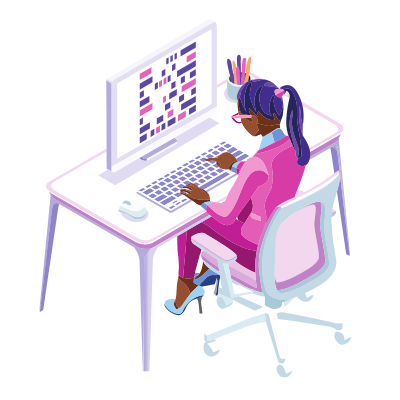
Support can either be provided by a partner or by an internal IT or Finance team. If support is to be provided internally, it's still recommended to have a partner that would be able to provide higher-level support.
If your business is not set up with an internal support team, check with your partner to confirm if they would be able to provide the right level of support at the times when your users will require it.
Tridant has a fully equipped support team for managed support services and also has processes in place to upskill your internal support team if that is the preference.
When it comes to supporting users on a CPM platform, there is a difference between application support and software support.
Application support will generally be provided by a party that is familiar with your unique model build and business processes.
Often this will be the partner that performed the initial implementation. Application support questions such as “how can I change my model to include these new business policies?”.
Software support can either be provided by the software vendor or your implementation partner; however, there will be some actions that can only be performed by the vendor.
For example, software support questions can include questions about unexpected behaviour or performance.
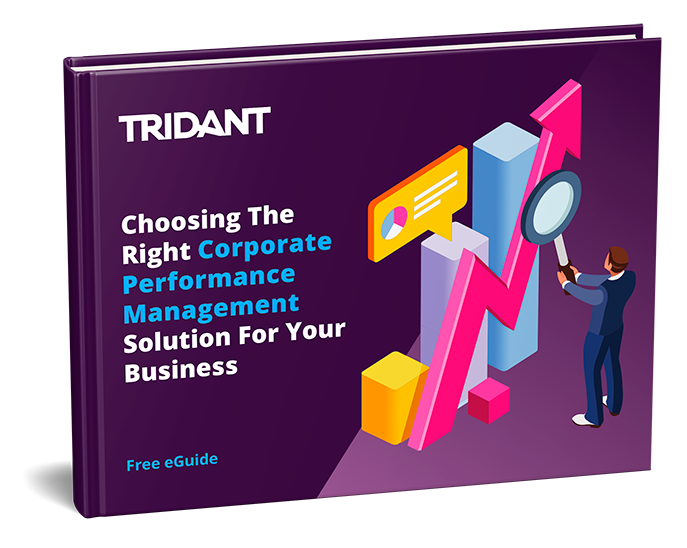
Copyright © Tridant Pty Ltd.