
Documentation is an essential part of any project to ensure high quality and control. Documentation that can be automated, be it partly or fully, provides significant benefits to an organisation as it can be maintained and managed with little to no human effort, creating capacity for other tasks.
Matillion provides a ‘Generate Job Documentation’ feature that allows users to generate documentation for any given job at the press of a button. The documentation can be integrated within the organisation’s documentation library, such as Confluence, and put in an appropriate top-down structure. For example, you may integrate your Matillion job designs with overall solution architecture diagrams and overall data integration design diagrams.
By right-clicking on any job in the Explorer panel of the Matillion ETL client and selecting 'Generate Job Documentation', Matillion ETL will generate documentation for that selected job and offer a download of the resulting .html file.
Note: Job documentation generation is an Enterprise-only feature, meaning it is only available to customers on m5.large and m5.xlarge instances.
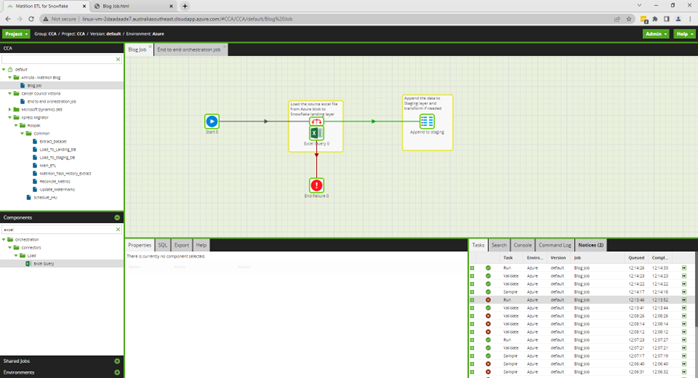
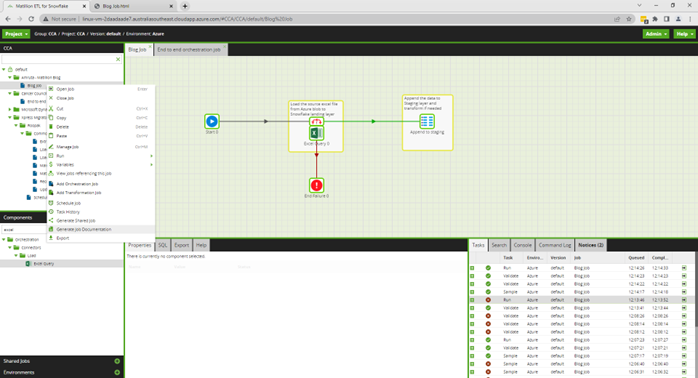
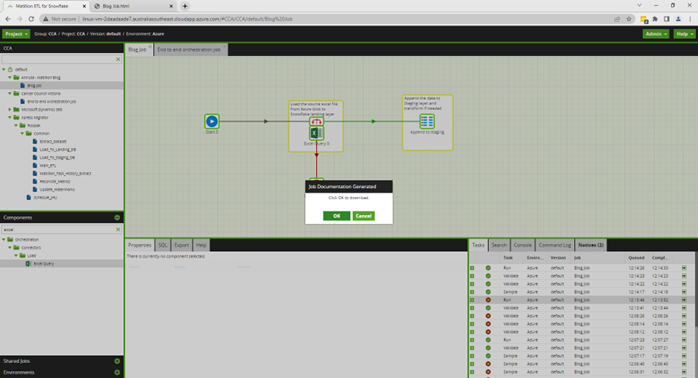
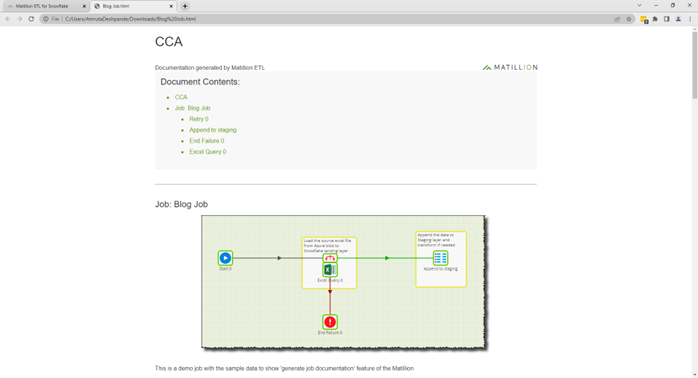
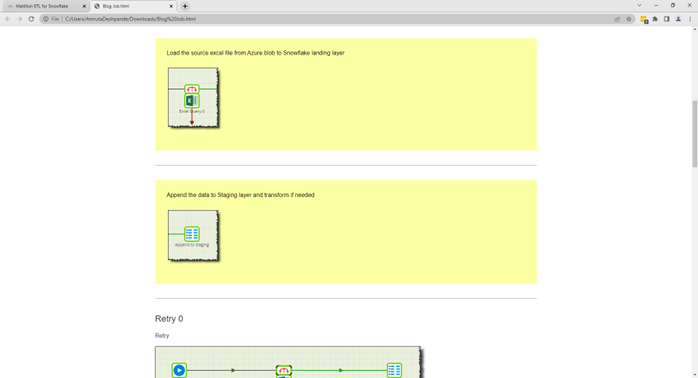
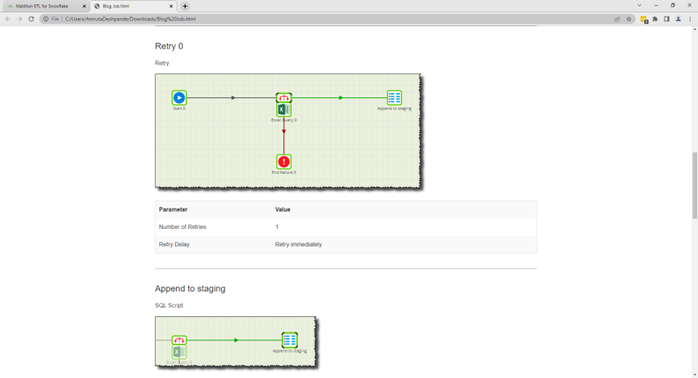
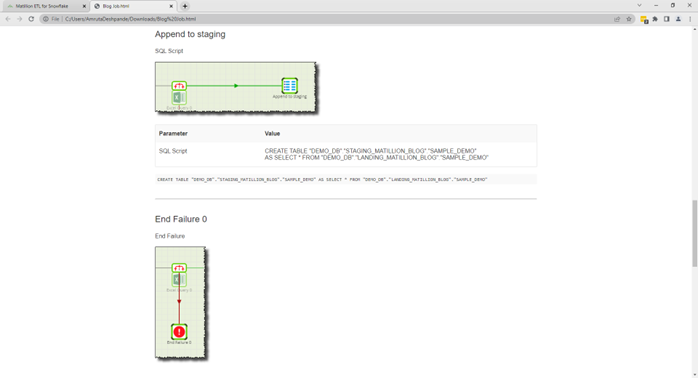
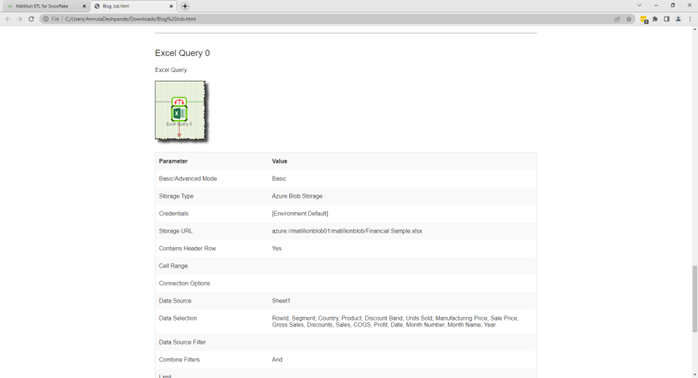
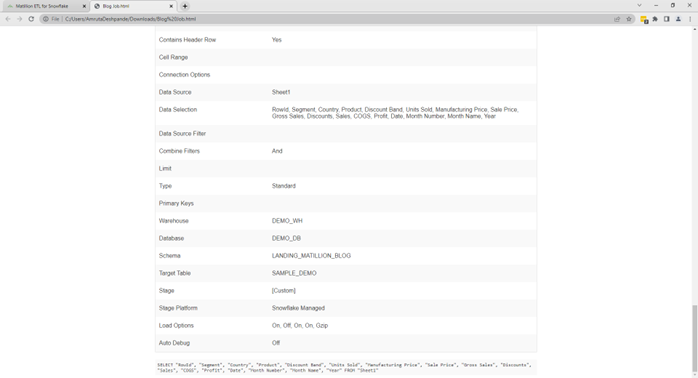
Maintaining job documentation and keeping it up to date is often a challenging and time-consuming process. Matillion’s ‘Generate Job Documentation’ feature provides the ability to do automatic data integration job documentation, therefore creating capacity within the organisation and making life easier for all stakeholders to understand business logic and rules.
If you would like to further understand how you can use Matillion to benefit your business, please get in touch with us.
Copyright © Tridant Pty Ltd.