
Watson Assistant, IBM's AI-based conversation platform, is powered by natural language understanding (NLU). Their pitch is to the point “Best in class AI powers the underlying language models, so you can build the smartest assistant your business needs”.
Exciting stuff, particularly in today’s challenging environment.
Amid the rapidity of the coronavirus pandemic, businesses have had to address changing customer needs and behaviour. Some governments quickly launched Watson virtual agents to provide covid-19 related information for citizens, to speed response times to common questions about symptoms, response efforts and precaution measures.
I was one of the lucky few to get my hands on the beta release. Here is a quick summation of my first impressions on one of the possible integration options: service desk.
Live chat has increasingly become the preferred customer service channel for a growing proportion of online consumers. As a result, a live chat widget on a company website is almost a necessity for businesses of all sizes in nearly any industry.
What we are seeing is a growing trend in applications outside of e-commerce, which is adding both value and improved user experiences. One of those applications is on the front line, the service desk.
It is difficult for service desks to be available 24/7, but not impossible. You can create an intuitive Watson Assistant with a view of interacting with your customers 24 hours a day, 7 days a week. With the new integration feature, customers can easily switch between Watson Assistant (chatbot) and service desk when the bot tends to fail to answer and the live agent is available.
The release offers pre-built integrations with Zendesk and Salesforce for live agent handoff.
The Web Chat integration option with Service Desk in Watson Assistant is a guided process to set up the integration and embed the web chat into your website.
Here is how to get the integration working in a few easy steps:
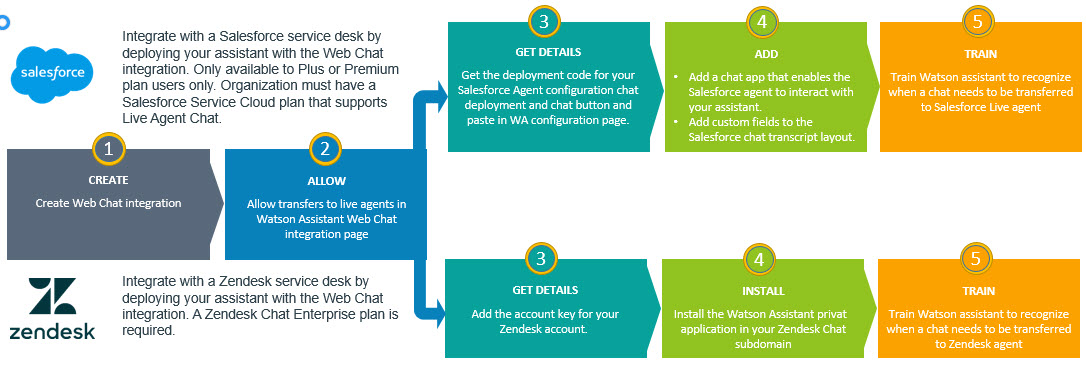
For full details on integrating with Zendesk, click here | For full details on integrating with SalesForce, click here
What happens when a customer requests transfer to a Live Agent?
Below is an example of a seamless transfer from Watson Assistant to Salesforce Live Agent:
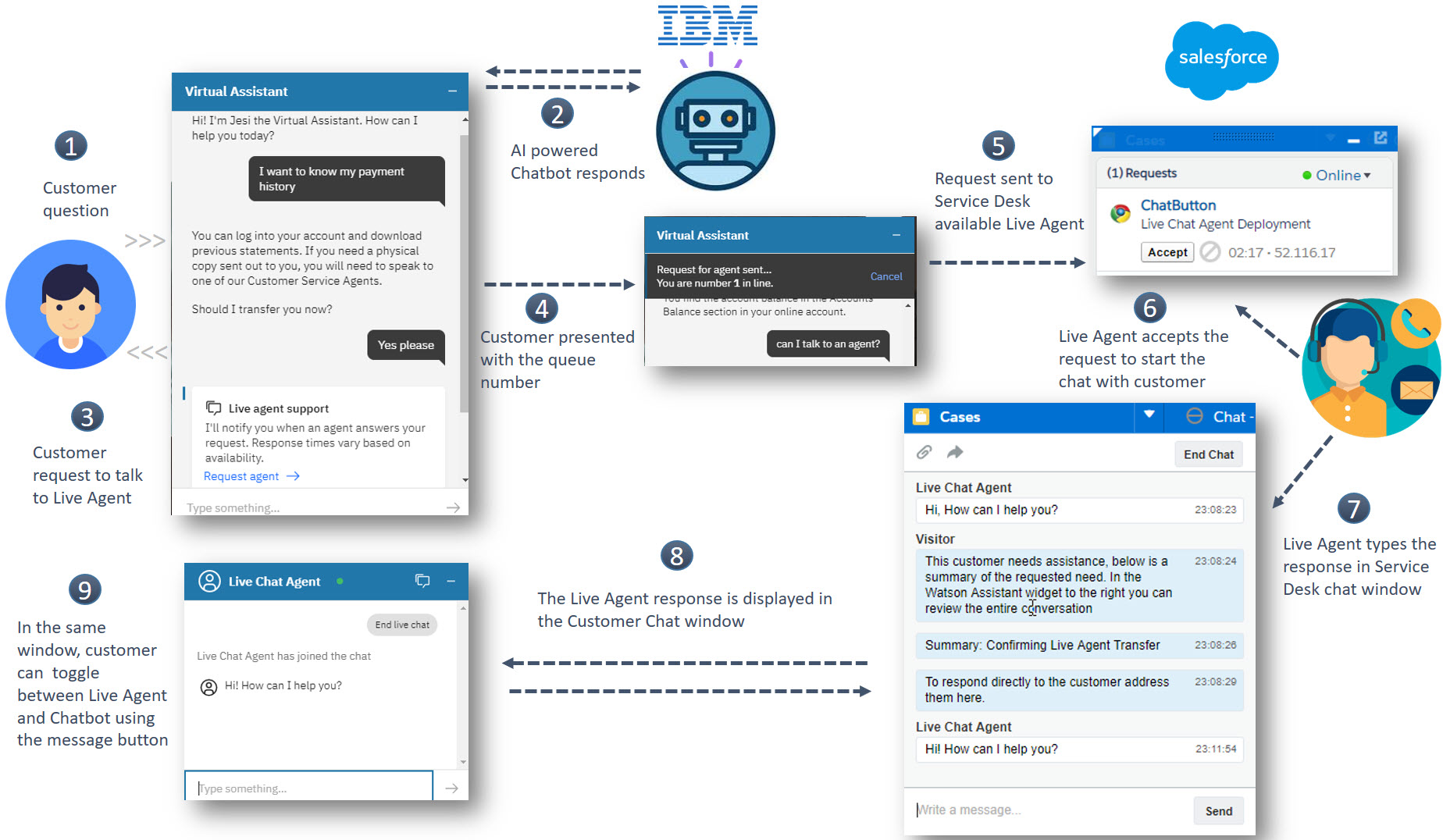
At any time during the chat, the customer can request to engage with the Live Agent. The customer is notified ‘Live Chat Agent’ has joined the chat, and all conversation and responses continue in the same chat screen. The customer can ask more questions, receive responses, and end the live chat.
The customer can click the chat bubble, at the top of the chat window, to switch between the Live Agent and the Assistant.
The beta release looks really promising.
I'm impressed with the minimal coding required to make the integration to both Salesforce and Zendesk. Those with basic technical knowledge will be able to grapple with this and manage through. With a few clicks, the pre-built integrations to SalesForce and Zendesk eschew what previously took weeks and months of development work.
The beta release also provides a glimpse into what lies ahead with the full release, and that the combination of human expertise and AI efficiency will offer quick and timely assistance to customers, boosting satisfaction and quicker time to revenue.
Redefine your digital customer experience, fast.
Kanul Wadwa | Michelle Susay
Copyright © Tridant Pty Ltd.